

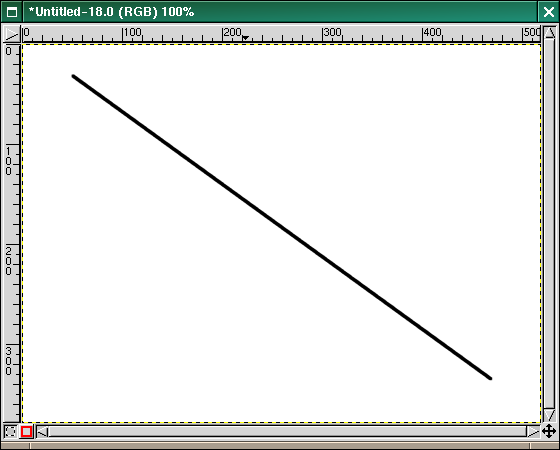
See how the line is drawn on top of the preview? This is a powerful feature of the Paint Brush. You can use it with any of the tools shown in step 4, or even draw more line at the end of this one.
Our last step is to let go of the shift key.
Now, if you hold the shift key down again, you can draw another line startying at the end of the one you have just drawn. And you can repeat this as often as you like.
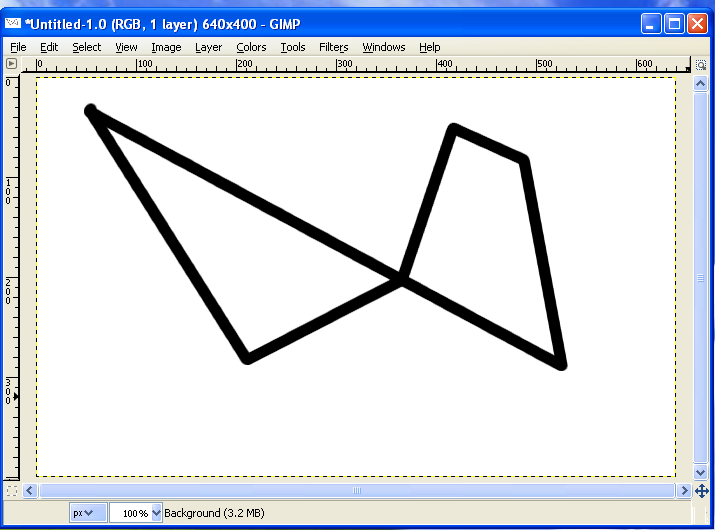
| < Previous | Introduction | Step 1 | Step 2 | Step 3 | Step 4| Step 5 | Step 6 | Final | Examples | Next > |