TerraWiz
(Landscape Generation Wizard for Terragen)

See the download page to obtain this program
Terragen (Terrain Generator) is a powerful landscape generator created by Planetside Software. However, the very power of Terragen can be challenging for the beginner. TerraWiz (Terragen Wizard) has therefore been created as an easy way to get started with Terragen.
TerraWiz allows simple landscapes to be generated by making selections from a range of fixed options. Of course, this achieves much less than Terragen. However, it helps beginners to create interesting landscapes without having to learn too much. More importantly it avoids falling into traps such as getting blank renders because the viewpoint is underground. The landscapes created by TerraWiz can also be used as a starting point for more complex effects with Terragen. Having created a basic image with TerraWiz, use Terragen to adjust heigh shaders, cloud effects, camera angles, etc.
TerraWiz is written in Java and so should run on many systems. It can be used with English or Chinese as the interface language. TerraWiz creates two kinds of files: TGW (.tgw, Terragen Wizard) and TGD (.tgd, Terragen Description). The TGW files contain only an outline description and are used to save the wizard selections for future use. The TGD files are for opening and rendering with Terragen; they cannot be read by the wizard. Note: the TGD files generated by TerraWiz can be used only with Terragen 2 and not with earlier versions.
As a very brief guide to getting started, make some selections with TerraWiz and save a TGD file for future use. Also use TerraWiz to save these selections as a TGD file. Now start Terragen and open this file. Click Renders, then Quick Render, then Render Image. Save the resulting image.
TerraWiz is distributed as precompiled source code. To run it requires a JVM (Java Virtual Machine). Sample files are provided in the test folder.
Under Windows, start TerraWiz by double-clicking the file lib\terrawiz.jar. Alternatively, call java -jar lib\terrawiz.jar at a command prompt. On first start-up, the program will prompt for the choice of language (English, Chinse) and operating mode (Beginner, Advanced). These choices can be modified later, though this requires TerraWiz to be restarted. Settings are stored in the file .terrawiz.xml in the user's home folder. Up to four recent files are also recorded along with the other settings.
Compiling TerraWiz will require Sun JDK 1.6 or later. An Ant build file is supplied. Unless you have a Chinese font for Java, Chinese characters will appear as blobs. Under Windows XP, choose Regional and Language Settings, then Install East Asian Languages to install the MingLiU font. Later versions of Windows should have similar capabilities.
This is a very simple mode with just a few options. It allows users to create a landscape with predefined values (e.g. the height of a mountain is 1000, the depth of a lake is 200). Tick the options and save the file, e.g. as sample.tgw and as sample.tgd.
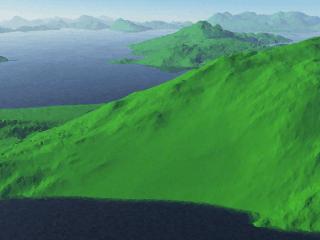
Here is a sample landscape created in beginner mode:
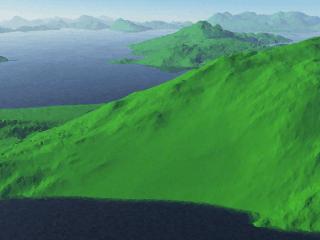
This mode provides more choices in how the landscape should be generated, though still intentionally limited. In the selections, Heading means the direction in which the sun is shining or the camera is pointing. Other features include more advanced file handling. Reload can be used to discard any changes before reloading a file. Preferences as to mode and language can be changed.
Here are some sample landscapes created in advanced mode:
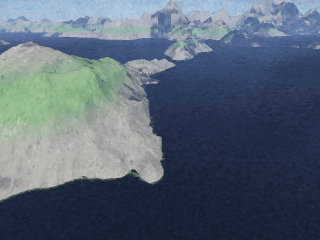
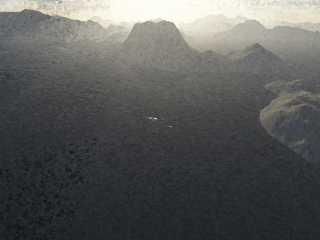
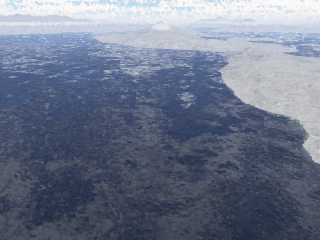
This program is free software. You can redistribute it and/or modify it under the terms of the GNU General Public License as published by the Free Software Foundation - either version 2 of the License, or (at your option) any later version.
This program is distributed in the hope that it will be useful but without any warranty, without even the implied warranty of merchantability or fitness for a particular purpose. See the GNU General Public License for more details.
You may re-distribute this software provided you preserve its existing files. Bug reports should be sent to Ken Turner, who would also appreciate receiving any corrections and comments.
As part of a Master's project, Tao (Fred) Lu undertook the development of TerraWiz under the supervision of Ken Turner. XML parsing uses the Xerces-J library (version 2.9.1).
Version 1.0: First public release, Ken Turner, 6th March 2009
 Up one level to Graphical Utilities
Up one level to Graphical Utilities