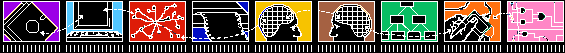
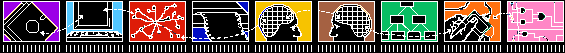
The assignment handout is available in its original PDF format here.
The report should not be too long: around 10 pages or less, including all diagrams. Reports may be longer than this if you have many and large storyboards and other diagrams. Storyboards can be hand-drawn, provided they are neat!
You are required to design and build a prototype Multimedia presentation. This presentation must follow the following criteria:
Director, Authorware, PowerPoint
(if you feel you wish to use Powerpoint or another authoring tool besides Director or Authorware, clear it with me FIRST!)
You may work alone, or in groups of 2 or 3. However, groups will be expected to achieve more BUT will not receive extra marks for doing so. In any case, you MUST submit an individually written report.
By Friday 23rd March you must have emailed me (b.graham@cs.stir.ac.uk) your topic (subject to approval) and, if your working in a group, who with.
There are TWO components to the hand-in for the assignment: (a) a report, and (b) the presentation itself.
THE REPORT - The report should contain the following:
SUBJECT TO CONFIRMATION: This report should be placed in the box, outside 4B94, with the IT82 label by 5pm on Thursday, April 26th.
THE PRESENTATION PROTOTYPE:
SUBJECT TO CONFIRMATION: This will be delivered by utilising the WinZip utility program and producing a single Zip file containing the following:
You should preserve any directory structure within the Zip file. Details of how you are to submit your Zip file will be given later.
[Top of page] [IT82 home page]