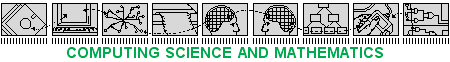4B89 : for CS Honours
Undergarduate and CS 2nd-year students only.
4B91 : for Taught Postgraduate
students only.
4X2 and 4X4 : for Mathematics Undergraduates only.
4X5 and
4X8 : for CS Honours
Undergraduate students and some Taught Postgraduate timetabled lab sessions
in Spring semester.
4B81 .
Note: you will need your student ID card as proof of identity.
4B81 ). Students
should not use their own paper in Computing Science and Mathematics
printers, as this may cause printer jams or even damage.
Computer Support Group
(CSG) in person in 4B81 , by telephone on ext
7443, or by email to:
shared volume , which
contains various course-related applications, can be copied or a copy
can be borrowed from Computing Science and Mathematics.
4B81 ). The CSG will not send
out passwords in response to requests from unverifiable email accounts,
such as `hotmail', `msn', `yahoo', etc..
My Documents or
the Personal
folder, as these can easily become corrupted or lost and are not (necessarily)
backed up. Files under your H: drive are backed up daily. Your desktop should
only contain shortcuts.
Map Network
Drive... ".
Drive: " box, select a drive letter (W for Wide is a
convention).
Folder: " box, enter "\\Wide\users\z\xyz00123 ",
replacing "z" with the first letter of your surname and "xyz00123" with your
STUDENTS domain username.
Reconnect at login " box.
different user name ".
User name: " box, enter "students\xyz00123 ",
replacing "xyz00123" with your STUDENTS domain username.
Password: " box, enter the password for your STUDENTS
domain account.
OK " and "Finish " buttons, and the connection
should be established at this point, and your STUDENTS domain filespace will
be available below the drive whose letter you chose in stage 2 above.
Note: In a small number of cases, involving (we're told) students on joint-honours
Faculty of Arts degrees, the `\\Wide\users\z\xyz00123 ' in step 3 above
should be replaced with `\\Achray\users\xyz00123 ' (note that there is
no surname-first-letter level here).
On Windows:
Map Network
Drive... ".
Drive: " box, select an available drive letter.
Folder: " box, enter "\\smb.cs.stir.ac.uk\xyz , replacing "xyz" with your CS domain username".
different user name ".
User name: " box, enter "cs\xyz ", replacing "xyz"
with your CS domain username.
Password: " box, enter the password for your CS domain
account.
OK " and "Finish " buttons, and the connection
should be established at this point, and your CS domain filespace will
be available below the drive whose letter you chose in stage 4 above.
On Mac OS X:
smb://xyz@smb.cs.stir.ac.uk/xyz ", replacing both occurrences of "xyz" with your CS domain username.
all of the checkboxes. Click on `OK' twice, and try reloading
the page. If this isn't successful, Something Else Is Wrong, and you should
report the problem to CSG using one of the recommended methods.
Control-Alt-Del and then click the Change
Password... button. Enter your old password (the one you used to
login with) and your new password (twice)
in the relevant boxes, then click OK .